Charging the Battery
- The battery will not be fully charged at the time of purchase. Charge the battery before use.
- The ambient temperature for charging is 0°C to 40°C.
The camera can be charged using the following methods.
- Using the F-5AC (sold separately) (“Charging the battery using an optional USB-AC adapter”)
- Connecting the camera to a computer (“Connecting the Camera to a Computer”)
- Using a commercially available USB device (“Charging with a USB device”)
Charging the battery using an optional USB-AC adapter
Check that the battery is in the camera, and connect the USB cable and USB-AC adapter.
- Do not use any USB cable other than the USB cable supplied with the camera (CB-USB14) or an optional USB cable (CB-USB11).
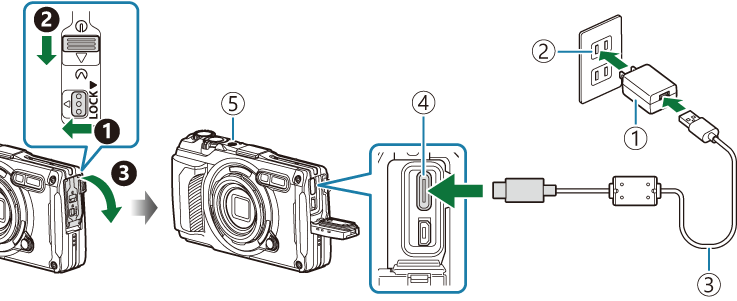
- USB-AC adapter F‑5AC (sold separately)
- AC outlet
- USB cable (supplied)
- USB connector (Type-C)
- Indicator lamp
- The menu will be displayed on the monitor.
Highlight [Charge] using the FG buttons on the arrow pad and press the OK button.
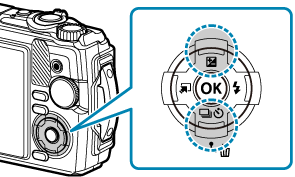
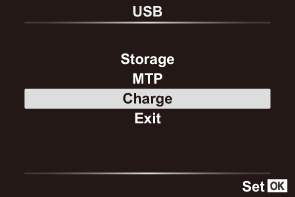
- The indicator lamp will light and charging will begin.
- The indicator lamp turns off when charging is complete.
- Charging takes about 3 hours. Charging times may increase at high ambient temperatures.
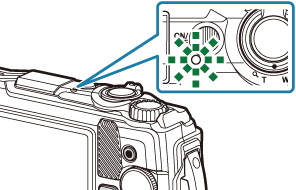
- Be sure to unplug the power plug of the USB-AC adapter from the wall outlet when charging is complete.
- Use the USB-AC adapter for prolonged shooting. In that case, make sure that the battery is inserted into the camera and select [Charge] in the dialog displayed after the USB cable is connected. Pressing the ON/OFF button after the monitor turns off turns the monitor back on, and pictures can be taken during the charging.
- To charge the battery abroad, see “Using your USB-AC adapter abroad”.
- Never use any cable other than the supplied cable or a designated USB cable. Using another cable can cause smoking or burning.
- If the indicator lamp is not lit, reconnect the USB cable and USB-AC adapter to the camera.
- A charger (UC-92: sold separately) can be used to charge the battery.
Handling the USB-AC adapter
When cleaning the camera, unplug the USB-AC adapter from the power outlet. Cleaning the camera without unplugging the USB-AC adapter may cause electric shock or injury.
When to charge the batteries
If the camera displays the message shown in the illustration, charge the battery.
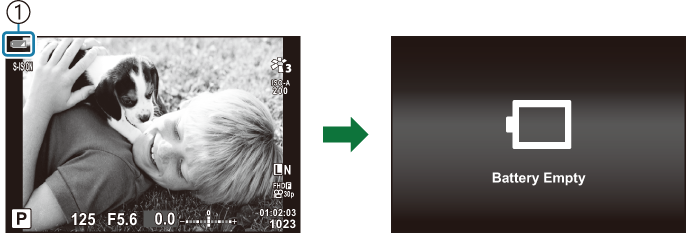
- Flashes in red
Charging with a USB device
The battery inside the camera can be charged by connecting the camera to a commercially available USB device using a USB cable.
After confirming that the battery is inside the camera, connect the camera to a USB device using an USB cable.
- The menu will be displayed on the monitor.
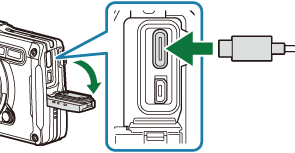
Highlight [Charge] using the FG buttons on the arrow pad and press the OK button.
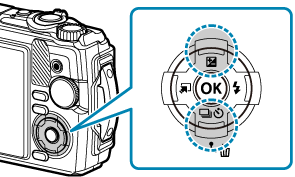
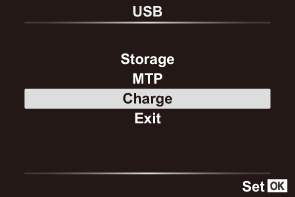
- The indicator lamp will be lit while charging is in progress. Charging time varies depending on the output specifications of the connected USB device. The indicator lamp turns off when charging is complete.
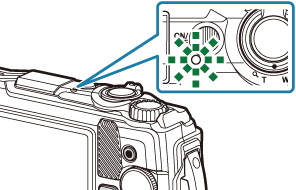
- If the indicator lamp is not lit, reconnect the USB cable and USB-AC adapter to the camera.
- Charging time varies greatly depending on the types of USB devices. USB devices that support an output of 7.5 W (5 V/1.5 A) are recommended. Some USB devices may not be used to charge camera batteries via USB. For details, refer to the documentation provided with the USB device.
