Information displays while shooting
Monitor display during still photography
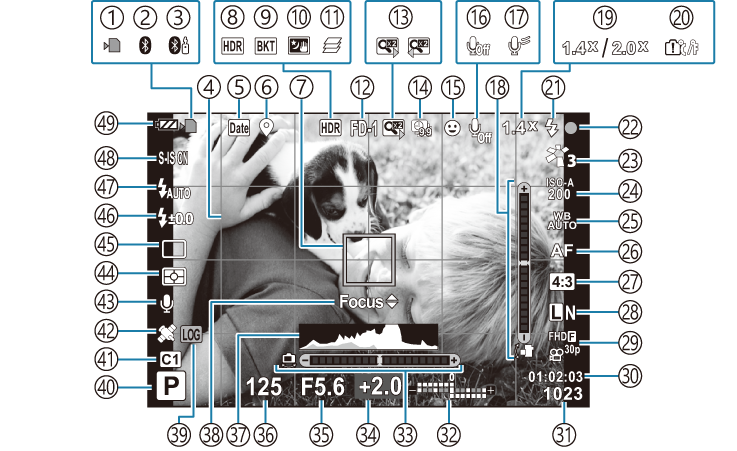
Monitor display during movie mode
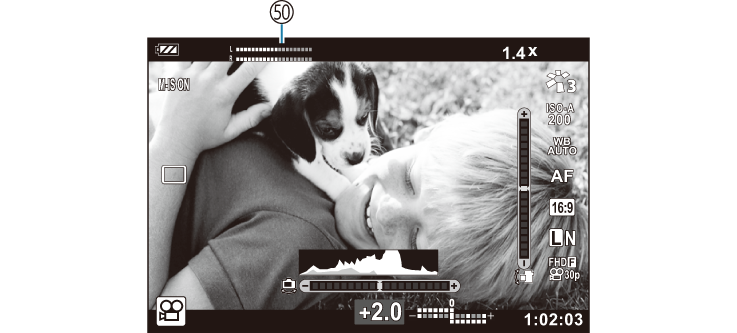
- Card write indicator (“Removing the battery”, “Removing the card”)
- Active Bluetooth connection (“Pairing the Camera and Smartphone”)
- Active remote control connection (“Connecting the camera and remote control”)
- Grid (“B Display/o/Connection”)
- Date stamps (“Date stamps (Date Stamp)”)
- Recording location information (“Recording logs”)
- AF target (“Shooting Still Pictures”, “Selecting the focusing area (AF Area)”)
- HDR (“Types of scene modes”, “Matching settings to underwater scenes (6 mode)”)
- Bracketing (“Varying focus little by little over a series of pictures (Focus BKT)”)
- Handheld starlight (“Types of scene modes”)
- Focus stacking (“Shooting at very close range (7 mode)”)
- Accessory (“Using optional accessories (Accessory)”, “Optional accessories”)
- Digital teleconverter 1 (“Zoom (digital teleconverter)”)
- Interval/time lapse shooting (“Shooting automatically with a fixed interval (Interval Shooting)”)
- Face priority (“Automatic face detection (Face priority)”)
- Movie sound recording (“Recording movies”, “The Video Menu”)
- Wind noise reduction (“The Video Menu”)
- Level gauge (tilt) (“Switching the information display”, “LV-Info (Shooting information displays)”)
- Optical zoom ratio/magnification 1 (“Using the zoom”, “Shooting at very close range (7 mode)”)
- Internal temperature warning (“Error codes”)
- Flash (blinks: charging in progress, lights up: charging completed) (“Using flash (flash photography)”)
- AF confirmation mark (“Shooting Still Pictures”)
- Picture Mode (“Processing options (Picture Mode)”, “Processing options (Picture Mode)” (menu))
- ISO sensitivity (“Changing ISO sensitivity (ISO Sensitivity)” (Direct Buttons))
- White balance (“Adjusting color (white balance)”)
- AF mode (“Selecting a focus mode (AF mode)”)
- Aspect ratio (“Setting the aspect ratio”)
- Image quality (still images) (“Photo file and image size options (K Image quality)”)
- Image quality (movie) (“Frame size, rate, and compression (n Image quality)”)
- Available recording time (“Memory card capacity: movies”)
- Number of storable still pictures (“Number of still pictures”)
Top: Flash intensity control (“Adjusting flash output (Flash intensity control)”)
Bottom: Exposure compensation (“Controlling exposure (Exposure Compensation)”)
- Level gauge (horizon) (“Switching the information display”, “LV-Info (Shooting information displays)”)
- Exposure compensation (“Controlling exposure (Exposure Compensation)”)
- Aperture value (“Letting the camera choose aperture and shutter speed (P: Program AE)”, “Choosing aperture (A: Aperture-Priority AE)”)
- Shutter speed (“Letting the camera choose aperture and shutter speed (P: Program AE)”, “Choosing aperture (A: Aperture-Priority AE)”)
- Histogram (“Switching the information display”, “LV-Info (Shooting information displays)”)
- AF fine-tuning guide (“Focus lock”, “Selecting a focus mode (AF mode)”)
- LOG icon/warning (“Recording logs”, “Error codes”)
- Shooting mode (“Types of shooting modes”)
- Custom modes (“Using Custom Modes (Custom Mode C1/C2)”, “Saving Settings (Assign to Custom Mode)”)
- GPS icon (“Using GPS”)
- Picture + Sound (“Picture + Sound”)
- Metering mode (“Choosing how the camera measures brightness (Metering)”)
- Sequential/self-timer shooting (“Sequential shooting/using the self-timer”)
- Flash intensity control (“Adjusting flash output (flash intensity control)”)
- Flash mode (“Using flash (flash photography)”)
- Image stabilizer (“Reducing camera shake (Image stabilizer)”)
- Battery level (“Turning the Camera On”)
- Recording level meter (“Recording movies in movie mode (n mode)”)
Displayed at all times if [f Microscope Control] is in use.
Switching the information display
You can switch the information displayed in the monitor during shooting using the INFO button.
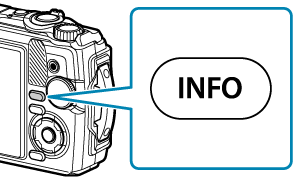
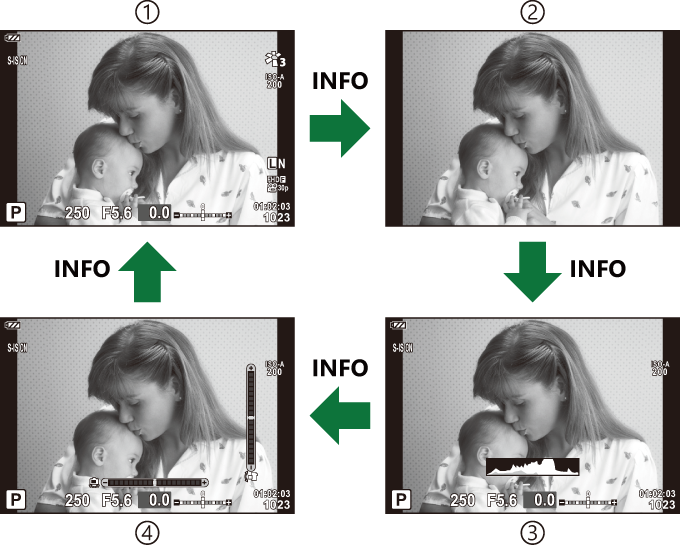
- Basic Information 1
- Image only
- Histogram display (Custom1)
- Level gauge display (Custom2)
Not displayed in n mode (movie mode) unless recording is in progress.
- You can change Custom1 and Custom2 settings. g [G/Info Settings] > [LV-Info]
- The information display screens can be switched in either direction by rotating the control dial while pressing the INFO button.
Histogram display
A histogram showing the distribution of brightness in the image is displayed. The horizontal axis gives the brightness, the vertical axis the number of pixels of each brightness in the image. During shooting, overexposure is indicated in red, underexposure in blue, and the range metered using spot metering in green.

- More
- Less
- Dark
- Bright
Level gauge display
The orientation of the camera is indicated. The “tilt” direction is indicated on the vertical bar and the “horizon” direction on the horizontal bar. The camera is level and plumb when the bars turn green.
- Use the indicators on the level gauge as a guide.
- If there are any errors in the display, perform Level Adjust ([Level Adjust]).
