Displaying the Construction Menu
- Press the MENU button to view the menus.
Highlight [Construction Menu] in the e Setup Menu and press the OK button.
- [Construction Menu] cannot be set if the date and time are not set on the camera.
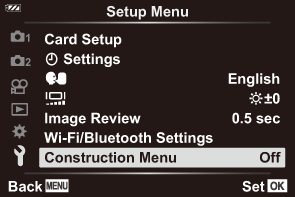
- Highlight [On] and press OK.
- Press the MENU button to exit the menus.
