Copying Pictures to a Computer
Turn the camera off and connect it to the computer.
- The location of the USB port varies with the computer. For details, refer to your computer’s manual.
- The selection screen for the USB connection is displayed.
Highlight [Storage] or [MTP] using FG. Press the OK button.
- [Storage]: Connect the camera as a card reader.
- [MTP]: Connect the camera as a portable device.
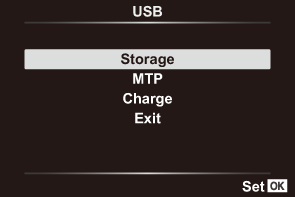
- Copy pictures to the computer as soon as the computer recognizes the camera as a new device.
