Shooting without a release time lag (Pro Capture shooting)
In Pro Capture mode, the camera records pictures at a rate of about 10 frames per second, starting approximately 0.5 seconds before the shutter button is pressed all the way down. Use this mode to capture moments you might otherwise miss due to shutter lag.
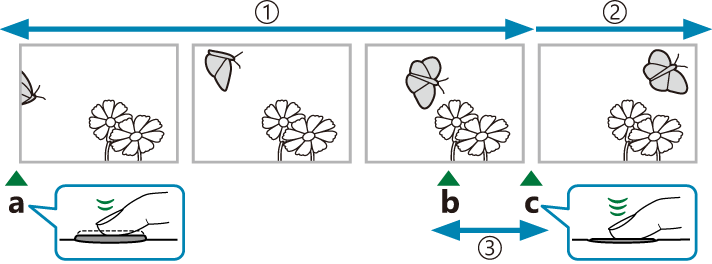
- Up to 5 frames
- Burst shooting continues
- Shutter lag
a Shutter button pressed halfway
b Moment you want to capture
c Shutter button pressed all the way down
To eliminate the lag between the time the shutter button is pressed all the way down and the start of recording, the camera starts shooting a series of pictures using the electronic shutter when the shutter button is pressed halfway, and begins recording the pictures—including those taken when the shutter button was pressed halfway (up to 5)—to the card when the shutter button is pressed all the way down.
Press the gY button (G).
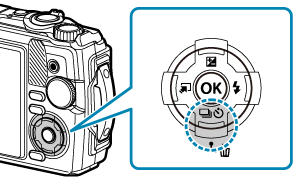
- Highlight [s] (Pro Capture) using HI or the control dial and press the OK button.
Press the shutter button halfway to start capturing.
- The camera will continue shooting for up to a minute while the shutter button is pressed halfway. To resume shooting, press the button halfway again.
Press the shutter button all the way down to start saving pictures to the memory card.
- Flickering caused by fluorescent lights, large movements by the subject, etc. may result in distortion in images.
- When capturing, the display will not become dark, and no shutter sound will be made.
- The slowest shutter speed is limited.
