Using Custom Modes (Custom Mode C1/C2)
Frequently-used settings and shooting modes can be saved as custom modes and recalled as needed by simply rotating the mode dial.
- Different settings can be stored in each of the two custom modes (C1 and C2).
- At default settings, custom modes are equivalent to mode P.
Saving settings
Adjust camera settings as desired.
- Rotate the mode dial to a position other than n (movie mode).
- Press the MENU button to view the menus.
Highlight the 6 tab using the FGH buttons and press the OK button.
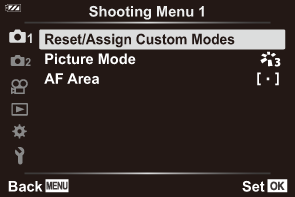
- Highlight [Reset/Assign Custom Modes] and press the OK button.
- Highlight [Custom Mode C1] or [Custom Mode C2] and press the OK button.
Highlight [Set] and press the OK button.
- The [Reset/Assign Custom Modes] menu will be displayed again.
- Any existing settings will be overwritten.
- To restore default settings for the selected custom mode, highlight [Reset] and press the OK button.
Recalling settings
Rotate the mode dial to C1 or C2.
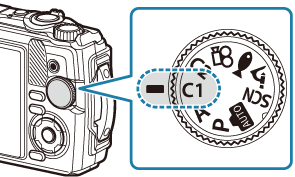
- The settings saved using [Reset/Assign Custom Modes] > [Custom Mode C1] or [Custom Mode C2] in Shooting Menu 1 will be recalled.
- Release the shutter.
