Inserting and Removing the Battery and Card
In this manual, all storage devices are referred to as “cards”. The following types of SD cards (commercially available) can be used with this camera: SD, SDHC, and SDXC.
Cards must be formatted with this camera before first use or after being used with other cameras or computers. g “Formatting the card (Card Setup)”
Inserting the battery and card
Open the battery/card compartment cover.
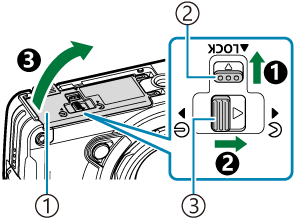
- Battery/card compartment cover
- Lock knob
- Battery/card compartment cover open/close knob
Insert the battery.
- Use only LI-92B batteries (“Unpacking the Box Contents”).
- Insert the battery as illustrated with the b mark toward the battery lock knob.
- If you insert the battery in the wrong direction, the camera will not turn on. Be sure to insert it in the correct direction.
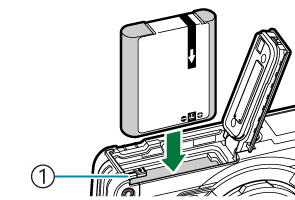
- Battery lock knob
- It is recommended to set aside a backup battery for prolonged shooting in case the battery in use drains.
- See also “Batteries”.
Insert the card.
- Slide the card in until it is locked into place.
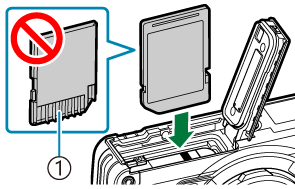
- Terminal area
- Do not forcibly insert a damaged or deformed card. Doing so may damage the card slot.
Close the battery/card compartment cover.
- While holding the battery/card compartment cover in the direction indicated by 1, slide the open/close knob of the battery/card compartment cover and the lock knob to lock the cover (2, 3).
- When using the camera, be sure to close and lock the battery/card compartment cover.
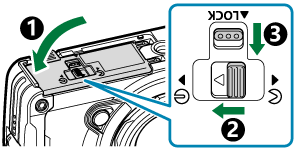
Removing the battery
Turn off the camera before opening or closing the battery/card compartment cover. To remove the battery, first push the battery lock knob in the direction of the arrow, then remove it.
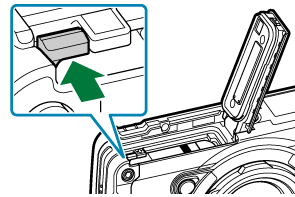
Do not remove the battery while the card write indicator is displayed.

- Card write indicator
- Contact an authorized distributor or service center if you are unable to remove the battery. Do not forcibly remove the battery.
Removing the card
Press the inserted card lightly to eject it. Pull out the card.
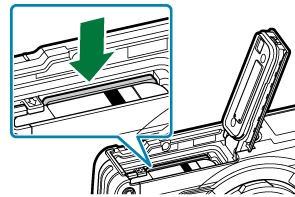
- Do not remove the card while the card write indicator is displayed (“Removing the battery”).
Usable cards
The following types of SD cards (commercially available) can be used with this camera: SD, SDHC, and SDXC. For the latest information, please visit our website.

SD card write protect switch
The SD card body has a write protect switch. Setting the switch to “LOCK” prevents data being written to the card. Return the switch to the unlock position enable writing.

- The data in the card will not be erased completely even after formatting the card or deleting the data. When discarding, destroy the card to prevent leakage of personal information.
File storage locations
Data on the card are stored in the following folders:
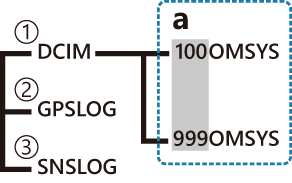
- DCIM: Images are stored in the sub-folders (a). Sub-folders are automatically numbered sequentially.
- GPSLOG: GPS logs are stored in this folder.
- SNSLOG: Sensor logs are stored in this folder.
