Automatic face detection (Face priority)
The camera detects faces and adjusts focus and digital ESP.
Press the OK button and then highlight Face priority using FG.
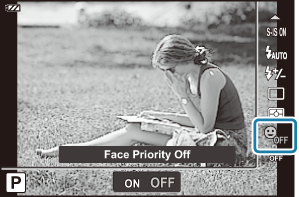
-
Highlight an option using HI and press the OK button.
ON Face Priority On The camera detects and focuses on faces. OFF Face Priority Off Face priority is off.
