Setting the aspect ratio
Choose the ratio of width to height for pictures according to your intent, what you want to achieve when printing the photo, and so on. In addition to the standard aspect (width-to-height) ratio of [4:3], the camera offers settings of [16:9], [3:2], [1:1], and [3:4].
Press the OK button and then highlight Aspect ratio using FG.
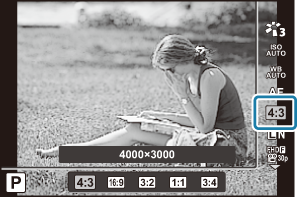
- Highlight an option using HI and press the OK button.
- Aspect ratio can only be set for still images.
- JPEG images cropped to the selected aspect ratio are saved. RAW images are not cropped and are saved with the selected aspect ratio information.
- When RAW images are played back, the selected aspect ratio is indicated by a frame.
