Selecting a focus mode (AF mode)
Select a focusing method (focus mode).
- Separate options can be selected for still photography and movie mode.
Press the OK button and then highlight AF mode using FG.
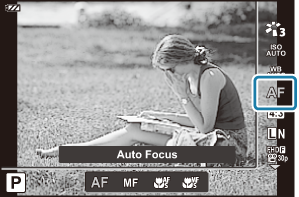
Highlight an option using HI and press the OK button.
AF Auto Focus The camera focuses automatically when the shutter button is pressed halfway. You can select the focus area in the shooting menu.
- The camera adjusts focus continuously during movie recording.
MF Manual Focus Use FG or the control dial to focus manually on a subject anywhere in the frame. Manual focus can be enabled by pressing and holding the OK button during shooting. 1 AF Super Macro Focus at short distances using auto focus. 2 MF Super Macro Focus at short distances using manual focus.
- The camera may be unable to focus if the subject is poorly lit, obscured by mist or smoke, or lacks contrast.
- [1] and [2] are available only in P, A, and n modes.
