Finding pictures quickly (Index and Calendar Playback)
Rotating the zoom lever counterclockwise (toward G) during single-frame playback initiates index playback. Rotate to the end for calendar playback.
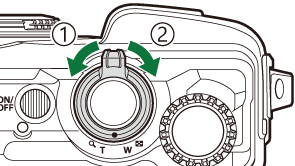
- Counterclockwise (G side)
- Clockwise (8 side)
- Use FGHI or the control dial to move the cursor.
- Rotate the zoom lever clockwise (8 side) to proceed in turn from calendar to index to single-frame playback.
- To exit from calendar to single-frame playback, press the OK button.

- Single-frame playback
- Index display
- Calendar display
- You can change the number of frames for index display. g [G Settings]
