[Construction] in SCN mode
Shoot clear images by using the camera in a manner suited to the shooting location.
Rotate the mode dial to SCN.
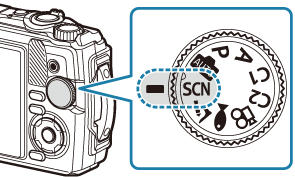
Highlight [Construction] using the FGHI buttons and press the OK button.

Use HI to highlight a scene mode and press the OK button.
q Construction 1 Shoot standard construction photos. The phenomenon in which dust and rain appear as white dots on the image is reduced.
- If you experience camera shake, using [Construction 2] may solve the problem.
- The maximum ISO sensitivity value is 3200.
r Construction 2 Use this setting when pictures taken using [Construction 1] appear dark. This setting is less susceptible to camera shake. If you still experience camera shake when using [Construction 2], use a tripod.
- Images may appear grainy due to increased ISO sensitivity, so check the image to confirm that the image quality is suitable for the intended use.
- The maximum ISO sensitivity value is 6400.
s Construction 3 Dark areas will appear brighter compared to [Construction 1], making this setting suitable for sites with significant variations in lighting.
- When shooting in bright locations, such as outdoors on a sunny day, the entire image may appear white.
- The maximum ISO sensitivity value is 1600.
u Indoor This setting is suitable for shooting using flash in wide spaces. Images will appear bright from the foreground to the background. t Slow Shutter This setting is effective for shooting using a tripod at night.
In addition, using the self-timer (“Sequential shooting/using the self-timer”) will prevent camera shake when the shutter is released.
Z Documents This setting is suitable for shooting printed materials of A4 or A3 size, such as documents and drawings. X Panorama Shoot images with a wide angle of view. Release the shutter.
- When shooting, you can lean against a wall or otherwise brace yourself to prevent blurring.
- Some functions cannot be selected when using [Construction 1], [Construction 2], or [Construction 3].
- Flash is disabled when [Construction 1], [Construction 2], [Construction 3], [Slow Shutter], [Documents], or [Panorama] are selected, preventing suitable images from being shot in places with no light at all. In such cases, select a SCN (scene) mode in which flash is enabled.
