Reducing camera shake (Image stabilizer)
You can reduce the amount of camera shake that can occur when shooting in low light conditions or shooting with high magnification.
The image stabilizer starts when you press the shutter button halfway.
Press the OK button and then highlight Image stabilizer using FG.
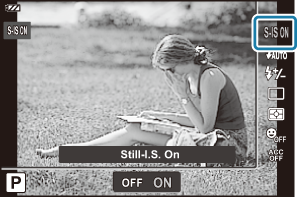
Highlight an option using HI and press the OK button.
Still pictures
S-IS Off Image stabilizer is off. S-IS On Optimal image stabilizer enabled. Movie
M-IS Off Image stabilizer is off. M-IS On Image stabilizer enabled.
- The edges of the frame are cropped out when [M-IS On] is selected, reducing the area recorded.
- Image stabilizer is set to [M-IS Off] when [x], [y], or [z] are selected for movie quality.
- When using a tripod, set Image stabilizer to [S-IS Off] or [M-IS Off].
- Image stabilizer may be unable to fully compensate for the effects of camera movement if the movement is very large or the shutter speed very slow. In these cases, it is recommended that you use a tripod.
- You may notice an operating sound or vibrations when the image stabilizer is activated.
