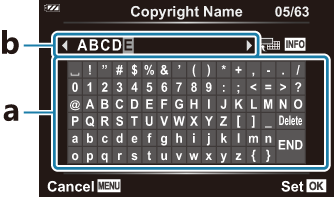F Record
MENU Q C Q F
| Option | Description |
|---|---|
| File Name | Choose how the camera assigns file numbers. [Auto]: Even when a new card is inserted, the file numbers are retained from the previous card. File numbering continues from the last number used or from the highest number available on the card. [Reset]: When you insert a new card, the folder numbers starts at 100 and the file name starts at 0001. If a card containing images is inserted, the file numbers start at the number following the highest file number on the card. |
| Edit Filename | Choose how files are named when photos and movies are saved to the memory card. You can change the following portions of the file name. sRGB: Pmdd0000.jpg --- Pmdd Adobe RGB: _mdd0000.jpg --- mdd
|
| Copyright Settings | Add the names of the photographer and copyright holder to new photographs. Names can be up to 63 characters long. [Copyright Info.]: Select [On] to include the names of the photographer and copyright holder in the Exif data for new photographs. [Artist Name]: Enter the name of the photographer. [Copyright Name]: Enter the name of the copyright holder.
|