Using the camera underwater
Before using the camera underwater
- Check the seals of the battery/card compartment cover and connector cover and their contact surfaces for dust, sand, or other foreign matter. If any foreign matter is found on the gasket, remove it with a clean cloth that is free of fiber debris.
- Ensure that there are no cracks, scratches, or other defects on the seals of the battery/card compartment cover and connector cover or their contact surfaces.
- Firmly close the LOCK knob of the battery/card compartment cover and connector cover.
- Avoid opening and closing the battery/card compartment cover or connector cover near water (such as while at sea, on a lake, by the sea, or by a lake) or with wet hands.
- The camera sinks underwater.
- It cannot be used in hot springs.
When using the camera underwater
- Do not use the camera at depths greater than 15 m or underwater for more than 60 minutes.
- While underwater, do not open or close the battery/card compartment cover or connector cover.
- Do not subject the camera to shock, such as by diving into the water with force. The shock may cause the battery/card compartment cover or connector cover to open.
After using the camera underwater
- Using a cloth that is free of fiber debris, thoroughly wipe off any water droplets or dirt of the camera, then open the battery/card compartment cover and connector cover.
Open the battery/card compartment cover and connector cover slowly in the orientation shown in the figure to prevent water droplets from entering the inside of the covers. If water droplets come into contact with the inside surface of the covers, be sure to wipe them before use.
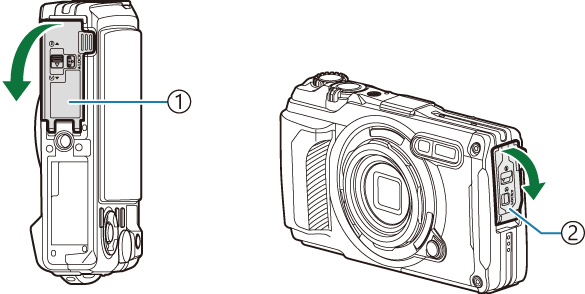
- Battery/card compartment cover
- Connector cover
Storage and maintenance
- Do not use chemicals for cleaning, rust prevention, anti-fogging, repair, or other maintenance. Doing so may break down water resistance.
- When you have finished using the camera underwater, firmly close the battery/card compartment cover and connector cover. After locking the covers, remove the lens ring and soak the camera in a bucket or other container filled with clean water for about 10 minutes, then allow it to dry in the shade in a well-ventilated environment.
- After using the camera underwater, do not allow 60 or more minutes to pass without soaking it in clean water. Failure to observe this caution may result in damage to the camera's appearance and deterioration of its water resistance.
To maintain water resistance, we recommend replacing the waterproof seals once a year. (You will be charged for replacement of the waterproof seals.)
For distributors and repair stores that can replace the waterproof seals, please refer to our website.
Other cautions
- The accessories included with this product (such as the rechargeable battery) are not waterproof.
- Subjecting the camera to shocks may break down water resistance.
- The camera is not subject to waterproof with the battery/card compartment cover or connector cover opened.
