Letting the camera choose aperture and shutter speed (P: Program AE)
The camera chooses the optimal aperture and shutter speed according to subject brightness.
Rotate the mode dial to P.
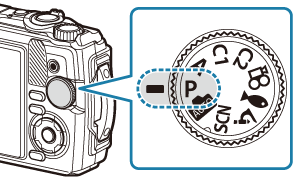
Focus and check the display.
- The shutter speed and aperture chosen by the camera are displayed.
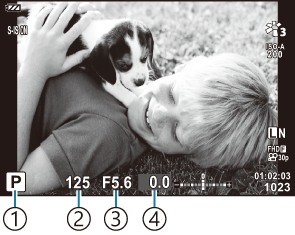
- Exposure mode
- Shutter speed
- Aperture
- Exposure compensation amount
- Exposure compensation (“Controlling exposure (Exposure Compensation)”) can be adjusted by rotating the control dial or by pressing the F (F) button and then using HI.
- Release the shutter.
If the subject is too dark or too bright
If the camera is unable to achieve optimal exposure, the shutter speed and aperture displays will flash as shown.
| Display | Problem/solution |
|---|---|
Large aperture (low f/-number)/slow shutter speed
|
The subject is too dark.
|
Small aperture (high f/-number)/fast shutter speed
|
The subject is too bright.
|
- If ISO sensitivity is not set to [AUTO], optimal exposure may be achieved by changing the setting. g “Changing ISO sensitivity (ISO Sensitivity)”


