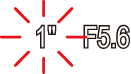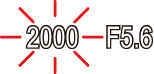Choosing aperture (A: Aperture-Priority AE)
By choosing the aperture value (F value) in this mode, the camera will automatically set the shutter speed for optimal exposure according to subject brightness. Lower aperture values (larger apertures) reduce the depth of the area that appears to be in focus (depth of field), blurring the background. Higher aperture values (smaller apertures) increase the depth of the area that appears to be in focus in front of and behind the subject.
Rotate the mode dial to A.
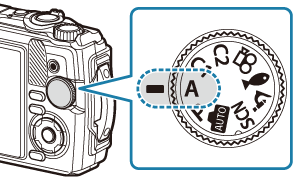
Rotate the control dial to adjust exposure compensation.
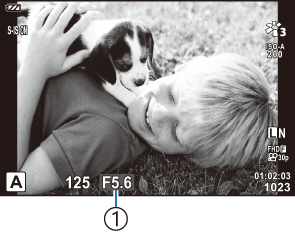
- Aperture
- The camera will automatically select the optimal shutter speed, which will appear in the display.
- After pressing the F (F) button, you can adjust exposure compensation (“Controlling exposure (Exposure Compensation)”) by using the control dial or HI.
- Release the shutter.
If the subject is too dark or too bright
If the camera is unable to achieve optimal exposure, the shutter-speed display will flash as shown.
| Display | Problem/solution |
|---|---|
Slow shutter speed
|
The problem is caused by underexposure.
|
Fast shutter speed
|
The problem is caused by overexposure.
|
- If ISO sensitivity is not set to [AUTO], optimal exposure may be achieved by changing the setting. g Changing ISO sensitivity (ISO Sensitivity)