Letting the camera choose the settings (AUTO mode)
The camera adjusts settings to suit the scene. All you have to do is press the shutter button.
Rotate the mode dial to 0.
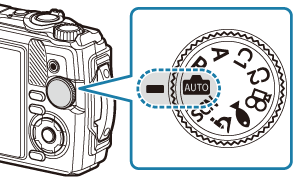
- In auto mode, the camera automatically selects the scene mode option appropriate to your subject when you press the shutter button halfway. Once the selection has been made, the 0 icon in the bottom left corner of the display will be replaced by the icon for the chosen scene.
- Release the shutter.
