Matching settings to underwater scenes (6 mode)
Underwater photographs can be shot with the appropriate settings only by selecting a sub mode according to the subject or the scene.
| Sub mode | Description | |
|---|---|---|
| g | Underwater Snapshot | Optimized for underwater photography shot using natural light. |
| H | Underwater Wide | Optimized for shooting underwater. |
| I | Underwater Macro | Optimized for taking underwater shots close to subjects. |
| h | Underwater Microscope | Suitable for shooting subjects under water from distances as close as 1 cm. |
| i | Underwater HDR | Suitable for underwater scenes with high contrast. This mode captures multiple images and merges them into a single properly exposed image. This mode may not be suitable for shooting fast-moving subjects. |
Rotate the mode dial to 6.
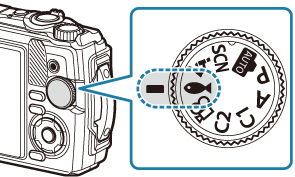
Highlight a secondary (“sub”) mode using HI or the control dial and press the OK button.

Release the shutter.
- To take a series of shots at the same focus distance, use focus lock (“Focus lock”) or MF (“Selecting a focus mode (AF mode)”).
- To choose a different scene, press the Y (mode function) (H) button.
