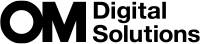Setting with LV Super Control Panel/Super Control Panel
This section explains how to operate super control panel/LV super control panel using [Face & Eye Detection] as an example.
Press the OK button.
- The last setting used will be highlighted.
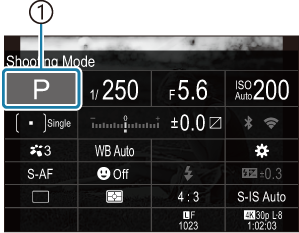
- Cursor
Highlight an item using FGHI.
- The selected setting will be highlighted.
- The name of the selected function appears.
- You can also highlight items by tapping them in the display.
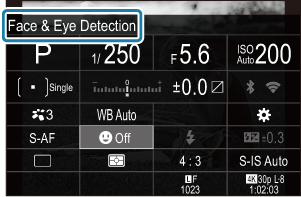
Rotate the front/rear dial to change the highlighted setting.
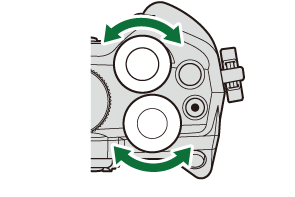
- Press the shutter button halfway to save the current setting and exit to the shooting display.
In this manual, the procedure for changing a setting using LV super control panel and super control panel is shown as follows.
Super Control Panel
- OK U Face & Eye Detection
Additional Options
Pressing the OK button or tapping the item in Step 2 displays options for the highlighted setting.
You can also configure items by tapping the setting values directly in the display.
In some cases, additional options can be configured.
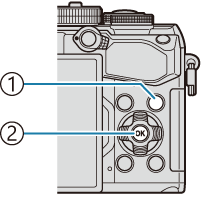
- INFO button
- OK button

- LV Super Control Panel/Super Control Panel display
- Selection menu display
- Detailed setting display