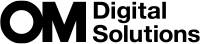Charging the battery
- The battery will not be fully charged at the time of purchase. Charge the battery before use.
The camera can be charged using the following methods.
- Using the USB-AC adapter F-5AC (sold separately) (“Charging the battery using an Optional USB-AC adapter”)
- Using a commercially available USB device (“Charging the battery using a USB device”)
- Connecting the camera to a computer (“Copying Pictures to the Computer (Storage/MTP)”)
- Using an optional charger (BCS-5) (“Using the charger (BCS-5)”)
Charging the battery using an Optional USB-AC adapter
Confirm that the ON/OFF lever is in the OFF position.
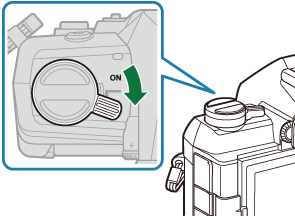
Connect the USB cable, USB-AC adapter, and AC outlet.
- Refrain from using anything other than the USB cable (CB-USB14) supplied with the camera or the USB cable (CB-USB11) sold separately.
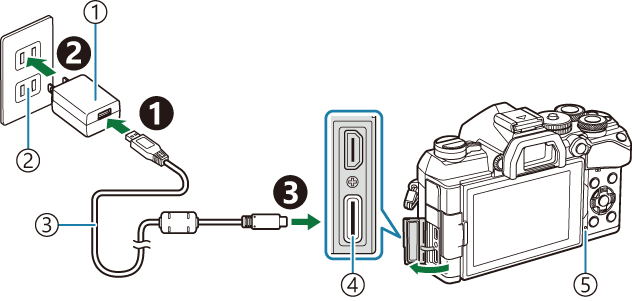
- USB-AC adapter F-5AC (sold separately)
- AC outlet
- USB cable (supplied)
- USB connector
- Battery charge lamp
- The battery charge lamp lights during charging. Charging with the camera turned off takes about 4 hours. The lamp goes out as the batteries reach full charge. Remove the USB cable from the camera.
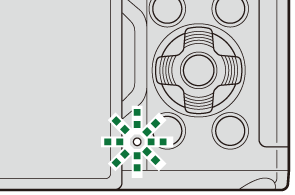
- If a charging error occurs, the battery charge lamp will blink. Disconnect and reconnect the USB cable.
- Charging may not start depending on the ambient temperature. If this happens, the battery charge lamp will blink.
- Charging stops when the battery temperature is too high. It will resume after the battery temperature falls.
- For safety reasons, charging may take longer, or the battery may not reach full charge, when the battery is charged in a high-temperature environment.
The USB-AC Adapter
Be sure to unplug the USB-AC adapter for cleaning. Leaving the USB-AC adapter plugged in during cleaning could result in injury or electric shock.
Charging the battery using a USB device
The battery inserted in the camera will charge when the camera is connected via a USB cable to a commercially available USB device.
Confirm that the ON/OFF lever is in the OFF position.
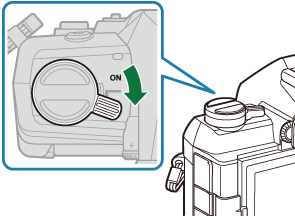
Connect the camera to the USB device using a USB cable.
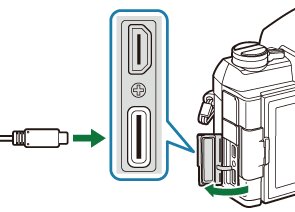
- The battery charge lamp lights during charging. Charging times vary with the output of the USB device. The lamp goes out as the batteries reach full charge.
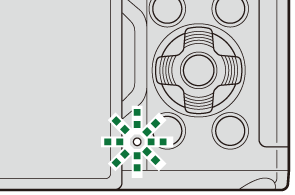
- If a charging error occurs, the battery charge lamp will blink. Disconnect and reconnect the USB cable.
- The supply of power ends when the battery is charged. Disconnect and reconnect the USB cable to resume charging.
- The camera can be powered using mobile batteries or similar devices connected via USB. For details, see “Powering the Camera via USB (Power Supply)”.