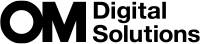Changing ISO sensitivity (ISO)
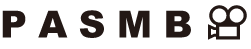
Select a value according to subject brightness. Higher values let you photograph darker scenes but also increase image “noise” (mottling). Select [Auto] to let the camera adjust sensitivity according to lighting conditions.
Button
- ISO button U li
Super control panel
- OK U KISO/nISO
| Auto | Sensitivity is adjusted automatically according to shooting conditions. During still photography, you can choose the maximum and standard values for ISO sensitivity (“Setting the range of ISO sensitivity values selected in [Auto] mode (KISO-A Upper/Default / bISO-A Upper/Default)”). You can change the shutter speed at which ISO sensitivity starts to rise in P and A modes (“Setting the shutter speed at which the camera automatically raises ISO sensitivity (KISO-A Lowest S/S)”).
|
|---|---|
| L64, L100, 200–25600 (still photography) |
Choose a value for ISO sensitivity. In P, A, and S modes, [Auto] is recommended for scenes where the brightness changes frequently.
|
| 200–6400 (movie recording) |
Choose a value for ISO sensitivity. ISO 200 offers a good balance between noise and dynamic range. |
- Combining [KISO] values over ISO 8000 with settings that use an electronic shutter (for example, silent mode or focus bracketing) sets the flash sync speed to 1/20 s.
- Regardless of the value selected for ISO sensitivity, the flash sync speed for photos taken using ISO bracketing in silent mode is 1/20 s.
- When [nMode] (movie exposure mode) is set to [M], ISO sensitivity can be adjusted during recording using touch controls (“Touch Controls (Silent Controls)”), rotating the front or rear dial (“Assigning Roles to the Front and Rear Dials (KDial Function / nDial Function)”), or using the buttons (“Changing the roles of buttons (Button Settings)”).
- If [Dramatic Tone] or [Watercolor] is chosen for picture mode in still photography mode, sensitivity will not exceed ISO 1600 when [Auto] is selected.
In movie mode, the following restrictions apply depending on the picture mode:
[OM-Log400], [OM-Cinema1], [OM-Cinema2]:
- If the [Playback Frame Rate] selected for movie quality is 23.98p, 24.00p, 25.00p, or 29.97p, [Auto] is restricted to sensitivities of ISO 400–3200. However, if the [Sensor Frame Rate] is 50fps, 60fps, or 120fps, [Auto] is restricted to sensitivities of ISO 400–6400.
- If the [Playback Frame Rate] selected for movie quality is 50.00p or 59.94p, [Auto] is restricted to sensitivities of ISO 400–6400.
- The lowest value that can be selected manually is ISO 400.
[Dramatic Tone] / [Watercolor]:
- [Auto] is restricted to sensitivities of ISO 200–1600.
Art filters other than [Dramatic Tone] / [Watercolor]:
- If the [Playback Frame Rate] selected for movie quality is 23.98p, 24.00p, 25.00p, or 29.97p, [Auto] is restricted to sensitivities of ISO 200–3200.
- If the [Playback Frame Rate] selected for movie quality is 50.00p or 59.94p, [Auto] is restricted to sensitivities of ISO 200–6400.
Other picture modes:
- If the [Playback Frame Rate] selected for movie quality is 23.98p, 24.00p, 25.00p, or 29.97p, [Auto] is restricted to sensitivities of ISO 200–3200. However, if the [Sensor Frame Rate] is 50fps, 60fps, or 120fps, [Auto] is restricted to sensitivities of ISO 200–6400.