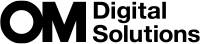Names of parts
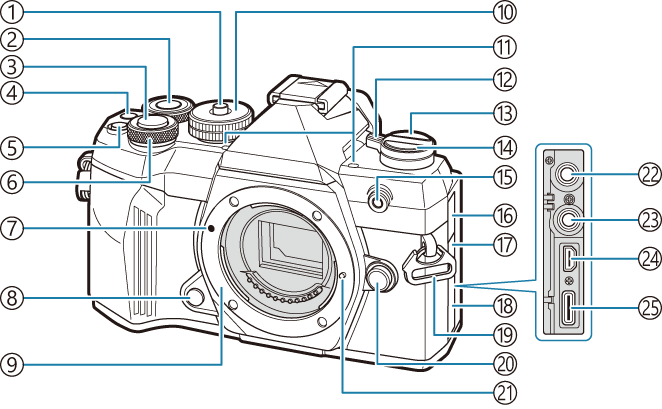
- Mode dial lock (“Types of shooting modes”)
- Front dial (“Letting the camera choose aperture and shutter speed (P: Program AE)”, “Choosing aperture (A: Aperture-Priority AE)”, “Choosing shutter speed (S: Shutter-Priority AE)”, “Choosing aperture and shutter speed (M: Manual Exposure)”, “How to operate the menus”, “Viewing photographs”, “Changing the roles of the front and rear dials during playback (qDial Function)”, “Assigning Roles to the Front and Rear Dials (KDial Function / nDial Function)”, “Changing the Dial Direction (Dial Direction)”)
- Shutter button (“Shooting still pictures”)
R (Movie) button (“Recording Movies”)
4 (Selection) button (“Selecting Multiple Pictures (Share Order Selected, Rating Selected, 0, Erase Selected)”)
- CP button (“Using the CP button (Computational Modes)”)
- Front dial (“Letting the camera choose aperture and shutter speed (P: Program AE)”, “Choosing aperture (A: Aperture-Priority AE)”, “Choosing shutter speed (S: Shutter-Priority AE)”, “Choosing aperture and shutter speed (M: Manual Exposure)”, “How to operate the menus”, “Viewing photographs”, “Changing the roles of the front and rear dials during playback (qDial Function)”, “Assigning Roles to the Front and Rear Dials (KDial Function / nDial Function)”, “Changing the Dial Direction (Dial Direction)”)
- Lens attachment mark (“Attaching a lens to the camera”)
- Preview button (“Changing the roles of buttons (Button Settings)”)
- Mount (Remove the body cap before attaching the lens.)
- Mode dial (“Types of shooting modes”)
- Stereo microphone (“Sound Recording Options (Sound Recording Settings)”, “Adding Audio to Pictures (c)”)
- ON/OFF lever (“Turning the camera on”)
- U (LV) button (“Switching between displays”)
- gY (Sequential/self-timer shooting) button (“Performing the sequential/self-timer shooting”)
Self-timer lamp (“Performing the sequential/self-timer shooting”)
AF illuminator (“AF Illuminator Autofocus Assist (AF Illuminator)”)
Movie recording lamp (“Lamp during movie recording (Recording Lamp)”)
- Microphone jack cover
- Remote cable terminal cover
- Connector cover
- Strap eyelet (“Attaching the Strap”)
- Lens release button (“Removing Lenses”)
- Lens lock pin
- Microphone jack (A commercially available microphone can be connected. ø3.5 stereo mini plug) (“Sound Recording Options (Sound Recording Settings)”)
- Remote cable terminal
- HDMI connector (Type D) (“HDMI Output (nHDMI Output)”, “Viewing Pictures on a TV (HDMI)”)
- USB connector (Type C) (“Charging the battery using an Optional USB-AC adapter”, “Charging the Battery using a USB Device”, “Copying Pictures to the Computer (Storage/MTP)”, “Using the Camera as a Webcam (Webcam)”, “Powering the Camera via USB (Power Supply)”)
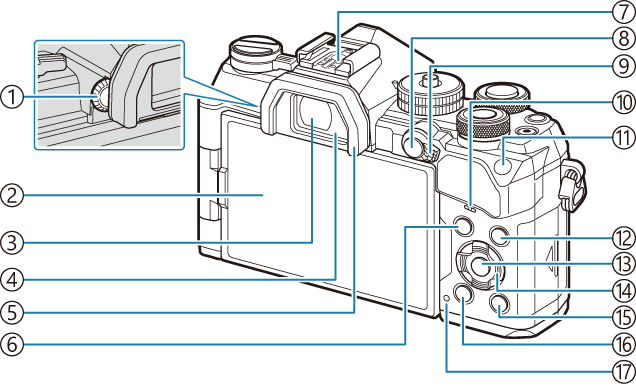
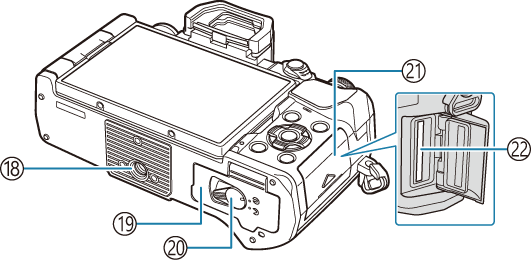
- Diopter adjustment dial (“Switching between displays”)
- Monitor (Touch screen) (“Information displays while shooting”, “Switching between displays”, “Shooting with touch screen operations”, “Touch AF Target Selection for Viewfinder Photography (AF Targeting Pad)”, “Playback Using Touch Controls”)
- Viewfinder (“Switching between displays”, “Selecting the display style of the viewfinder (EVF Style)”)
- Eye Sensor (“Switching between displays”)
- Eyecup (“Eyecup (EP-16)”)
- MENU button (“How to operate the menus”)
- Hot shoe (“Attaching Compatible Flash Units”, “Other external flash units”)
AF-ON button (“Autofocus using the AF-ON button”, “Using Autofocus in Manual Focus Mode (z in MF mode)”)
0 (Protect) button (“Protecting Pictures (0)”)
Fn lever (“Letting the camera choose aperture and shutter speed (P: Program AE)”, “Choosing aperture (A: Aperture-Priority AE)”, “Choosing shutter speed (S: Shutter-Priority AE)”, “Choosing aperture and shutter speed (M: Manual Exposure)”, “Customizing the Fn Lever (Fn Lever Settings)”)
- Speaker
ISO button (“Changing ISO sensitivity (ISO)”)
E (Rating) button (“Rating Pictures (Rating)”)
- INFO button (“Switching the information display”, “Displaying the description of a menu item”, “Switching the information display”)
- OK button (“How to operate the menus”, “On LV Super Control Panel/Super Control Panel”, “Viewing photographs”)
- Arrow pad (“Viewing photographs”)
- q (Playback) button (“Viewing photographs”)
- D (Erase) button (“Deleting Pictures (Erase)”)
- Battery charge lamp (“Charging the battery using an Optional USB-AC adapter”)
- Tripod socket
- Battery compartment cover (“Inserting and removing the battery”)
- Battery compartment lock (“Inserting and removing the battery”)
- Card compartment cover (“Inserting and removing the card”)
- Card slot (“Inserting the card”)