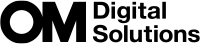Selecting items to be set separately for photos and movies (K/n Separate Settings)

Select shooting functions to be set separately for still photography and movie recording.
Menu
- MENU U n U 1. Basic Settings/Image Quality U K/n Separate Settings
Select a shooting function to be set separately, and put a check (P) next to it.
Select an option using FG and press the OK button to put a check (P) next to it.
To remove the check, press the OK button again.
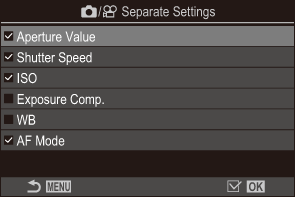
K/n Separate Settings
Aperture When you put a check (P), separate settings can be made for still photography and movie recording.
When you clear the check (P), the settings for movie recording will be the same as those for still photography.
Shutter Speed ISO Exposure Comp. WB AF Mode
- If the shooting function is set during movie recording and the check (P) is cleared, the settings will be changed to those for still photography, but putting the check again will return the settings to those for movie recording set before the check was put.