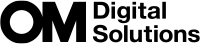Choosing an AF Target Mode (AF Target Mode)

Button
- Either of F, G, H, or I
Super control panel
- OK U AF Target Mode
- Press the FGHI buttons to view the AF target.
-
Rotate the front dial to select size and shape while selecting the AF target.
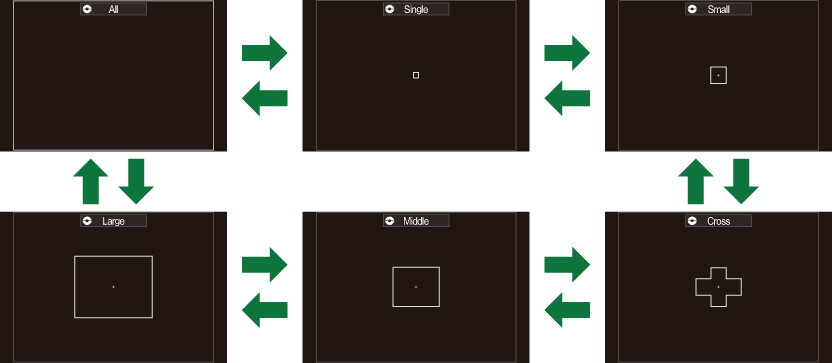
Types of AF Target Modes
- When using RAF (“Choosing a focus mode (KAF mode / nAF mode)”), only oSmall, mMiddle, and lLarge can be selected.
- The only options available during movie recording are oSmall, mMiddle, lLarge, and bAll.
- The AF target modes to be displayed can be selected in [K AF Target Mode Settings].
bAll
The camera chooses the target used for focus from all available targets.
- The camera chooses from 1053 (39 × 27) targets in K mode and from 741 (39 × 19) targets in n/0 modes.

XSingle
Select a single focus target.

oSmall
Select a small-sized group of targets. The camera chooses the target used for focus from within the selected group.

nCross
Select a group of targets arranged in a cross. The camera chooses the target used for focus from within the selected group.
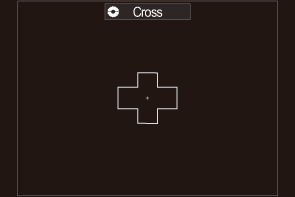
mMiddle
Select a middle-sized group of targets. The camera chooses the target used for focus from within the selected group.
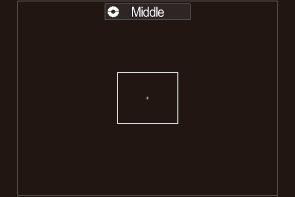
lLarge
Select a large-sized group of targets. The camera chooses the target used for focus from within the selected group.
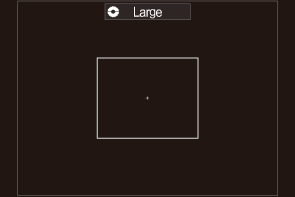
pC1–pC4 Custom Target
You can change the size of the AF target and the step (the distance it moves at one time). Custom target modes can be selected when there is a check (P) next to a custom target in [KAF Target Mode Settings].
- The number of AF targets available may be reduced depending on shooting settings.
- Separate AF target modes can be selected according to camera orientation. g “Matching AF Target Selection to Camera Orientation (KOrientation Linked Y)”
-
The following focus settings can be recalled simultaneously using the Fn lever. Separate settings can be assigned to Positions 1 and 2 of the Fn lever. Use this option to quickly adjust settings according to shooting conditions.
The Fn lever can be configured using the [KFn Lever Function] item or the [nFn Lever Function] item.
- You can adjust AF target settings for [C-AF]. g [KC-AF Center Priority]
- Separate options can be selected for still photography mode (K mode) and movie mode (n/0 modes).