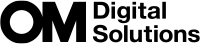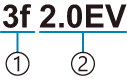Taking HDR (High Dynamic Range) images (HDR)
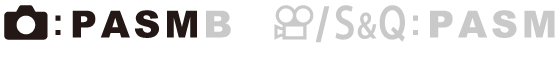
The camera varies exposure over a series of shots, selects from each tone range with the highest level of detail, and combines them to create a single picture with a wide dynamic range. If the photo features a high-contrast subject, details that would otherwise be lost in shadows or highlights will be preserved.
- Use a tripod or take similar measures to fix the camera in place.
Menu
- MENU U b U 1. Computational Modes U HDR
| Off | HDR is disabled. |
|---|---|
| HDR1 | Each time you take a photo, the camera will take a series of shots while varying exposure and combine them into a single picture. Choose [HDR1] for natural-looking results, [HDR2] for a more painterly effect.
|
| HDR2 | |
| 3f 2.0EV | Each time you take a photo, the camera will vary exposure over a series of shots. The shots are not combined to create a single picture. The shots can however be combined using HDR software on a computer or other devices.
|
| 5f 2.0EV | |
| 7f 2.0EV | |
| 3f 3.0EV | |
| 5f 3.0EV |
- ”HDR” appears on the screen.

Release the shutter.
- Each time you press the shutter button, the camera will take the selected number of shots.
- In [HDR1] and [HDR2] modes, the camera will automatically combine the shots into a single picture.
- Exposure compensation is available in modes P, A, and S.
- The image displayed in the monitor or viewfinder during shooting differs from the final HDR picture.
- Noise may appear in the final picture when a slower shutter speed is selected in [HDR1] or [HDR2] mode.
- When [HDR1] or [HDR2] is enabled, [Drive] is set to [A] (Silent Single). [q12s] (Silent self-timer 12s), [q2s] (Silent self-timer 2s) and [qC] (Silent custom self-timer) can be set.
The following cannot be used:
- flash photography, bracketing, focus stacking, multiple exposure, interval-timer photography, keystone compensation, live ND shooting, fisheye correction, High Res Shot, and live GND shooting
Setting with the CP button
Press and hold the CP button and rotate the front or rear dial and select [HDR1] or [HDR2] to turn on HDR. g “Using the CP button (Computational Modes)”
Press the CP button again to turn off HDR.