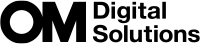Configuring the sequential shooting functions (Sequential Shooting Settings)
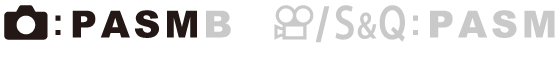
You can choose which types of sequential shooting modes are displayed when you press the gYA button, and the maximum speed/number of frames for each sequential shooting mode.
Menu
- MENU U a U 7. Drive Mode U Sequential Shooting Settings
Select a sequential shooting mode that you want to have displayed, and put a check (P) next to it.
-
Select an option using FG and press the OK button to put a check (P) next to it.
To remove the check, press the OK button again.
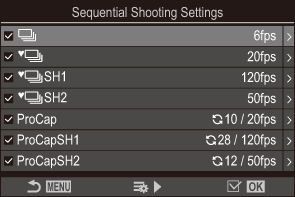
Sequential Shooting Settings screen
- [F] is displayed when [Anti-Shock H] is set to [On] in [Anti-Shock H Settings].
-
- Press I.
-
Configure options.
Max fps Set the shooting speed for sequential shooting. The numbers indicate the approximate maximum speeds.
g/F: 1 – 6 fps
B: 5, 10, 15, 20 fps
BSH1: 30, 60, 100, 120 fps
BSH2: 12.5, 16.7, 25, 50 fps
ProCap: 5, 10, 15, 20 fps
ProCap SH1: 30, 60, 100, 120 fps
ProCap SH2: 12.5, 16.7, 25, 50 fps
Pre-shutter Frames
(ProCap/ProCap SH1/ProCap SH2 only)Set the number of frames to be captured before the shutter button is pressed fully from between 0 and 70. Frame Count Limiter Set the total number of frames from 2 to 99 (including the pre-shutter frames) to be captured. You can limit the number of frames that are captured after you press the shutter button fully. Shooting stops automatically when the limit is reached.
- Select [Off] if you do not want to put a limit on the number of frames.
- To put a limit on the number of frames, select the number and press the OK button. The setting screen appears. You can change the number with FG.
- For Pro Capture shooting, the number of frames includes the pre-shutter frames. g “Shooting without a release time lag (Pro Capture shooting)”
- When Picture Mode is set to Art Filter, Monochrome Profile, or Color Profile, the maximum number of pre-shutter frames is 65.
- When [HDR], [Focus Stacking] or [Focus BKT] is enabled, [Frame Count Limiter] will be [Off].
- When using BSH2 or ProCap SH2, a shooting speed of [50fps] can only be configured with specific lenses. For compatible lenses, visit our website.