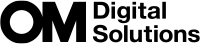Preview Options for [nPicture Mode] (cnView Assist)

The display can be adjusted for ease of viewing when [Flat] or [OM-Log400] is selected for [nPicture Mode] (“Setting detailed options of a Picture Mode Exclusive for Movies”).
Menu
- MENU U n U 2. Picture Mode/WB U cn View Assist
| On | Adjust the picture for ease of viewing. The indicators in the display may change color. |
|---|---|
| Off | Do not adjust the picture for ease of viewing. |
- This option applies only to the display, not to the actual movie files.
- This option does not apply when movies recorded using [Flat] or [OM-Log400] are played back on the camera. It also does not apply when the movies are viewed on a TV.
- The histogram (“Switching the information display”) and zebra pattern (“Displaying zebra patterns over high luminance areas while recording movies (Zebra Pattern Settings)”) are processed based on the picture before View Assist is applied.