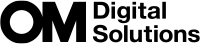Changing the password (Q Connection Password)
To change the Wi-Fi/Bluetooth® passwords:
Menu
- MENU U e U 4. Wi-Fi/Bluetooth U Q Settings U Q Connection Password
- Press the R button as directed by the on-screen guide.
- A new password will be set.
- Both the Wi-Fi connection password and Bluetooth® connection passcode can be changed.
- Reconnect to the smartphone after changing passwords. g “Pairing the Camera and Smartphone (Device Connection)”