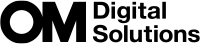Controlling exposure (Exposure Compensation)

The exposure selected automatically by the camera can be altered to suit your artistic intent. Choose positive values to make pictures brighter, negative values to make them darker.
Button
- In shooting modes other than M: Fn button U HIli
- In M shooting mode: Rotate the front or rear dial while pressing the Fn button.
Super control panel
- OK U Exposure Comp.

- Negative (–)
- No compensation (0)
- Positive (+)
- During photo shooting, exposure compensation can be adjusted by up to ±5.0 EV. The viewfinder and live view show the effects of values not exceeding ±3.0 EV. The exposure bar flashes when the value exceeds ±3.0 EV.
- During movie recording, exposure compensation can be adjusted by ±3.0 EV.
- The front and rear dials or touch controls can be used to adjust exposure during movie recording.

- Exposure bar
- Exposure compensation value
- To preview the effects of exposure compensation in live view, select [Standard] for [KLV Mode] and [Off] for [KNight Vision].
Adjusting Exposure Compensation
Modes P, A, and S
-
Rotate the front dial to adjust exposure compensation.
- You can also choose a value by pressing the Fn button and then using the HI buttons.
- Release the shutter.
Mode M
In K mode, select [P/A/S/M] for [KISO-Auto] and [Auto] for [ISO].
In n/0 modes, select [0] for [bISO-Auto] and [Auto] for [ISO].
- Press the Fn button and then rotate the front dial or rear dial to adjust exposure compensation.
- Release the shutter.
Resetting Exposure Compensation
To reset exposure compensation, press and hold the OK button.